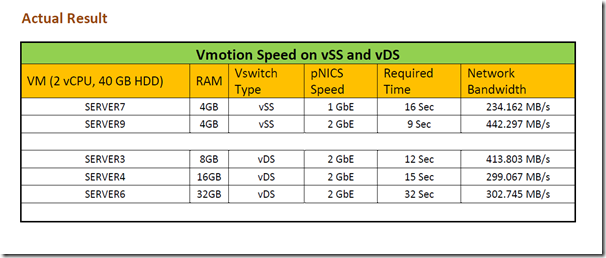Category Archives: Uncategorized
VMware VCAP5-DCD exam : Finally Passed
Today is the moment, where I became a VMware DCD certified professional. As many others, I am very very happy and satisfied. This is one of the toughest exam I ever wrote. Like VMware technologies, to master it, you need lot of skills and domain experience. Similarly this exam need lot of personal skills, like CONCENTRATION, DEDICATION, HARDWORK, FAST READING, COMPREHENDING, QUICK DECISION MAKING, FAST THINKING and TIME MANAGEMENT and good PHYSICAL STRENGTH also because it is 4 hours exam, at a stretch you need to write. Even though you can take a break in between the exam, but in REALLITY you don’t even get time to think for a !!! BREAK !!!

VMware Certified Advanced Professional 5 – Data Center Design (VCAP5-DCD) the examination path is given below
After getting VCP5-DV, I attempted the DCD exam on 6 September 2013, I got 288 marks and failed for 12 marks. It was really a close miss……
My close friends and wife motivated and supported me well, I studied well and rectified the mistakes happened in the first time. Finally with a month preparation, and couple of Exam reschedules, I PASSED the Exam second time.
Even though there are lot of help materials, blueprints, brown bag sessions, sample designs and video trainings, you need a real time Design experience, guidance and mentoring from experts. If you have a good friends circle to discuss the VMware design process and methods and considerations etc… it will be very much helpful in the exam preparation.
I am really thanks for Chand Shaik for the study materials, Anoop Kundathil for design discussions, Preetam Zare for quick exam doubts and clarifications, Artur Krzywdzinski my technical mentor and guide, Anoop Madhavan and Srijit S my friends, they all helped me in my preparation.
My satisfying moment !!!!
I will share my exam experience and tips in my next blog post.
Free Trainsignal Training videos : For vExperts 2013
Last week VMware announced the VExperts for the Year 2013, I am happy to be one of them. The good news is, the video Training Giant TrainSignal offered a Gift for those vExperts an one year of free, unlimited IT video training. This includes:
- Over 1,500 hours of IT pro video training
- Over 200 hours of VMware video training
- 30 VMware courses that include topics like vSphere 5.1, vSphere Advanced Networking, vCenter Operations Manager, vCloud Director 5.1, vSphere Performance, vSphere Troubleshooting, vSphere Design and new courses on the way (including VCAP-DCA5, EMC Storage Essentials, and more)
- Certification practice exams (including the VCP)
- Offline viewer (Win/Mac)
- iPad compatible streaming
If you are one of the 581 vExperts (we will verify), please fill out this form to receive access.
vExpert 2013 : Awards published
Yesterday was one of the happiest moment in my professional life, I became a vExpert. Yesterday VMware awarded the vExpert Title for year 2013, for me this is the first time I am getting the Award.

Personally it is little tough, you need to put effort after the office hours, weekends, to help VMware community and share knowledge in the blog. I am very happy and humble, and more motivated. Still lot of help and knowledge sharing to do….
The Award is a recognition from VMware and not a CERTIFICATION – which shows your expertize and skills. The happiest thing is that, I also became a part of this elite group of Folks who shares the knowledge and experience, and you will learn a lot. Its really a Social and community interaction.
You can see the list of vExperts in 2013 – Click here !!
One of the best things about vExperts is the constant availability on social media. If you want to follow them all, click here to follow this twitter vExpert 2013 list.
So the Journey is just started and looking for Next year!!
VMware VMUG Qatar : Inaugural meeting & My experience
After a long awaiting months, after its launch, we are able to arrange the first official VMUG meeting in Doha, Qatar (on March 5, 2013) and it was a successful event. Follow us on Twitter @VMUGQatar
It was really an amazing experience to participate in this community event. We have launched this group on December 2012, Great thanks goes to Tom O’Reilly (Head of Server Systems at Maersk Oil Qatar) and Maqsood Siddiqui (VMware Employee) for their efforts to launch a VMware user group in Qatar for the first time. For HARD CORE FANS of VMware …it’s a relief.
The meeting was happened at Renaissance Hotel, City Center, Doha, Qatar. A warm welcome speech from our Qatar VMUG leader Tom, followed by a fantastic presentation of the latest VMware product Horizon Suite, delivered by Maqsood. The meeting was concluded by the presentation regarding VMware SRM by the Tom’s colleague Anoop.
As a steering committee member of the VMUG Qatar group, it’s makes me proud and happy.
Few snaps from the event !!!
Tom and Anoop BUSY in the preparations …..
Maqsood – Introducing VMware Horizon, it’s a cool presentation, he talked about VMware Mirage, its use cases.
Got a wonderful gift from the VMUG….for sweet memories !!!
Multi-NIC vMotion Speed and Performance in vSphere 5.x – Optimum bandwidth allocation
During my recent implementation of vSphere 5 for my client, I Tested few cases regarding VMotion speed and its Network bandwidth utilization…
Very interesting results, I got…
Test Environment Specifications
Hardware
a) Enclosure BladeSystem c7000 Enclosure G2 b) ProLiant BL680c G7 Blade c) HP VC FlexFabric 10Gb/24-Port Module
d) HP NC553i 10Gb 2-port FlexFabric Converged Network Adapter (Emulex OneConnect OCe111000 10GbE, FCoE UCNA)
e) Brocade BR-DCX4S-0001-A, DCX-4S Backbone Fibre Channel Switch f) HP 3PAR T400 Storage System
g) CPU – Intel Xeon CPU E7-4820, 2GHz h) RAM – 512 GbFeatures to Test
Software
a) VMware VSphere 5 Enterprise Plus license b) VMware ESXi 5.0.0 build-623860 c) VMware VCenter 5 Standard
Test Input
a) A Windows 2008 R2 64 bit virtual machine, with 2 vCPUS and 4GB RAM b) A Windows 2008 R2 64 bit virtual machine, with 2 vCPUS and 8GB RAM
c) A Windows 2008 R2 64 bit virtual machine, with 2 vCPUS and 16GB RAM d) A Windows 2008 R2 64 bit virtual machine, with 2 vCPUS and 32GB RAM
e) VMware Standard Switch, with 2 x 1GbE PNIC uplinks (CASE-1) f) VMware Standard Switch, with 2 x 2GbE PNIC uplinks (CASE-2)
g) VMware Distributed Switch, with 2 x 2GbE PNIC uplinks (CASE-3)
Test Procedure
Steps:-
1, Configure the Multinic VMotion on the ESXi hosts, as per the link http://kb.vmware.com/selfservice/microsites/search.do?language=en_US&cmd=displayKC&externalId=2007467
2, In the HP VC, set the speed of the PNICS as 1GbE and do VMotion for 3 virtual machine from one host to another. (CASE-1)
3, In the HP VC, set the speed of the PNICS as 2GbE and do VMotion for 3 virtual machine from one host to another. (CASE-2)
4, Configure Vmware Distributed Switch and Multinic VMotion
5, Perform VMotion for 3 virtual machine from one host to another. (CASE-3)
Normally in a ESXi cluster there will be multiple VMotion happening in background or if we want to do a ESXi host maintenance, in these situations if the entire VMotion is very fast then the ESXi host will enter in to the maintenance mode very fast. Also for monster vm’s with 64GB/32GB RAM this will be a great relief during the live migration.
Now the tricky part…. what is the pNIC link speed… is it 1GbE or 10GbE or in between or what should be the pNICS speed we need to use. There are 3 cases we can consider…
1 – in conventional server adapters we get 1GbE pNICS
2 – when we use 10GbE cards, here we normally use NetIOC to partition the cards for ESX traffics like VMotion, FT, Management, VM traffic etc.. and we set policy, and bandwidth for these traffic.
3- When we use HP-Blades and use FlexNics, FlexFabric Converged Network Adapter, and FlexNetworking in the HP Virtual Connect.
From my understanding and Googling !!!… below are the findings.
Issue the command tail -f /var/log/vmkernel.log and than initiate a VMotion. You should get info like this:
Below is the result I got with the pNICS of 1GbE.
VMotion with 1G speed (vSS)
2012-07-15T04:31:29.171Z cpu54:9720)Config: 346: “SIOControlFlag2” = 1, Old Value: 0, (Status: 0x0)
2012-07-15T04:31:31.306Z cpu0:16528)Migrate: vm 16529: 3234: Setting VMOTION info: Source ts = 1342326689209133, src ip = <2.2.2.1> dest ip = <2.2.2.3> Dest wid = 152453 using SHARED swap
2012-07-15T04:31:31.309Z cpu0:16528)Tcpip_Vmk: 1059: Affinitizing 2.2.2.1 to world 155824, Success
2012-07-15T04:31:31.309Z cpu0:16528)VMotion: 2425: 1342326689209133 S: Set ip address ‘2.2.2.1’ worldlet affinity to send World ID 155824
2012-07-15T04:31:31.310Z cpu0:155824)MigrateNet: 1158: 1342326689209133 S: Successfully bound connection to vmknic ‘2.2.2.1’
2012-07-15T04:31:31.311Z cpu0:155824)MigrateNet: 1158: 1342326689209133 S: Successfully bound connection to vmknic ‘2.2.2.1’
2012-07-15T04:31:31.311Z cpu2:8992)MigrateNet: vm 8992: 1982: Accepted connection from <2.2.2.3>
2012-07-15T04:31:31.311Z cpu2:8992)MigrateNet: vm 8992: 2052: dataSocket 0x4100368ec610 receive buffer size is 563272
2012-07-15T04:31:31.311Z cpu0:155824)VMotionUtil: 3087: 1342326689209133 S: Stream connection 1 added.
2012-07-15T04:31:31.311Z cpu0:155824)MigrateNet: 1158: 1342326689209133 S: Successfully bound connection to vmknic ‘2.2.2.2’
2012-07-15T04:31:31.312Z cpu0:155824)VMotionUtil: 3087: 1342326689209133 S: Stream connection 2 added.
2012-07-15T04:31:39.081Z cpu4:16529)VMotion: 3878: 1342326689209133 S: Stopping pre-copy: only 2280 pages left to send, which can be sent within the switchover time goal of 0.500 seconds (network bandwidth ~175.458 MB/s, 955747% t2d)
2012-07-15T04:31:39.129Z cpu6:16529)NetPort: 1427: disabled port 0x100000b
2012-07-15T04:31:39.129Z cpu6:16688)VSCSI: 6226: handle 8199(vscsi0:0):Destroying Device for world 16529 (pendCom 0)
2012-07-15T04:31:39.405Z cpu46:155824)VMotionSend: 3508: 1342326689209133 S: Sent all modified pages to destination (network bandwidth ~234.162 MB/s)
2012-07-15T04:31:39.649Z cpu30:8287)Net: 2195: disconnected client from port 0x100000b
Below is the result I got with the pNICS of 2GbE.
Vmotion with 2G speed (vSS)
2012-07-15T13:30:18.467Z cpu10:11400)Migrate: vm 11401: 3234: Setting VMOTION info: Source ts = 1342359016928867, src ip = <2.2.2.1> dest ip = <2.2.2.3> Dest wid = 21083 using SHARED swap
2012-07-15T13:30:18.470Z cpu59:12009)MigrateNet: 1158: 1342359016928867 S: Successfully bound connection to vmknic ‘2.2.2.1’
2012-07-15T13:30:18.471Z cpu10:11400)Tcpip_Vmk: 1059: Affinitizing 2.2.2.1 to world 12009, Success
2012-07-15T13:30:18.471Z cpu10:11400)VMotion: 2425: 1342359016928867 S: Set ip address ‘2.2.2.1’ worldlet affinity to send World ID 12009
2012-07-15T13:30:18.471Z cpu37:8992)MigrateNet: vm 8992: 1982: Accepted connection from <2.2.2.3>
2012-07-15T13:30:18.471Z cpu37:8992)MigrateNet: vm 8992: 2052: dataSocket 0x410036859910 receive buffer size is 563272
2012-07-15T13:30:18.471Z cpu63:8255)NetSched: 4357: hol queue 3 reserved for fifo scheduler on port 0x6000002
2012-07-15T13:30:18.472Z cpu59:12009)MigrateNet: 1158: 1342359016928867 S: Successfully bound connection to vmknic ‘2.2.2.1’
2012-07-15T13:30:18.472Z cpu59:12009)VMotionUtil: 3087: 1342359016928867 S: Stream connection 1 added.
2012-07-15T13:30:18.472Z cpu59:12009)MigrateNet: 1158: 1342359016928867 S: Successfully bound connection to vmknic ‘2.2.2.2’
2012-07-15T13:30:18.472Z cpu59:12009)VMotionUtil: 3087: 1342359016928867 S: Stream connection 2 added.
2012-07-15T13:30:21.838Z cpu12:11401)VMotion: 3878: 1342359016928867 S: Stopping pre-copy: only 1476 pages left to send, which can be sent within the switchover time goal of 0.500 seconds (network bandwidth ~455.910 MB/s, 967822% t2d)
2012-07-15T13:30:21.862Z cpu12:11401)NetPort: 1427: disabled port 0x1000008
2012-07-15T13:30:21.863Z cpu12:11648)VSCSI: 6226: handle 8196(vscsi0:0):Destroying Device for world 11401 (pendCom 0)
2012-07-15T13:30:22.014Z cpu62:12009)VMotionSend: 3508: 1342359016928867 S: Sent all modified pages to destination (network bandwidth ~442.297 MB/s)
2012-07-15T13:30:22.332Z cpu16:8287)Net: 2195: disconnected client from port 0x1000008
Below is the result I got with the pNICS of 2GbE.
Vmotion with 2G speed (vDS)
2012-08-05T09:23:11.960Z cpu12:10134)Config: 346: “SIOControlFlag2” = 1, Old Value: 0, (Status: 0x0)
2012-08-05T09:23:12.857Z cpu0:207996)Migrate: vm 207997: 3234: Setting VMOTION info: Source ts = 1344158592033676, src ip = <2.2.2.11> dest ip = <2.2.2.13> Dest wid = 208920 using SHARED swap
2012-08-05T09:23:16.857Z cpu8:207997)VMotion: 3878: 1344158592033676 S: Stopping pre-copy: only 1754 pages left to send, which can be sent within the switchover time goal of 0.500 seconds (network bandwidth ~310.281 MB/s, 444548% t2d)
2012-08-05T09:23:17.053Z cpu50:209304)VMotionSend: 3508: 1344158592033676 S: Sent all modified pages to destination (network bandwidth ~413.803 MB/s)
2012-08-05T09:23:22.022Z cpu58:10132)Config: 346: “SIOControlFlag2” = 1, Old Value: 0, (Status: 0x0)
2012-08-05T09:23:23.685Z cpu13:208163)Migrate: vm 208164: 3234: Setting VMOTION info: Source ts = 1344158602063839, src ip = <2.2.2.11> dest ip = <2.2.2.13> Dest wid = 209100 using SHARED swap
2012-08-05T09:23:31.213Z cpu14:208164)VMotion: 3878: 1344158602063839 S: Stopping pre-copy: only 1468 pages left to send, which can be sent within the switchover time goal of 0.500 seconds (network bandwidth ~279.111 MB/s, 8217349% t2d)
2012-08-05T09:23:31.525Z cpu32:209313)VMotionSend: 3508: 1344158602063839 S: Sent all modified pages to destination (network bandwidth ~299.067 MB/s)
2012-08-05T09:23:22.022Z cpu58:10132)Config: 346: “SIOControlFlag2” = 1, Old Value: 0, (Status: 0x0)
2012-08-05T09:23:37.105Z cpu4:208338)Migrate: vm 208339: 3234: Setting VMOTION info: Source ts = 1344158615837668, src ip = <2.2.2.11> dest ip = <2.2.2.13> Dest wid = 209303 using SHARED swap
2012-08-05T09:23:58.429Z cpu8:208339)VMotion: 3878: 1344158615837668 S: Stopping pre-copy: only 2530 pages left to send, which can be sent within the switchover time goal of 0.500 seconds (network bandwidth ~360.240 MB/s, 1768884% t2d)
2012-08-05T09:23:58.769Z cpu50:209505)VMotionSend: 3508: 1344158615837668 S: Sent all modified pages to destination (network bandwidth ~302.745 MB/s)
with the above results, for 1GbE we may get a speed below 250 MB/s to 350 MB/s and if it is 2GbE and up to 10GbE we may get a speed below 600 MB/s
So why we are not Getting the FULL bandwidth of the pNICS, and why the VMotion is not using the FULL 1GbE link or above….????
During VMotion the ESXi 5.x will check the Link speed of the PNICS attached to the VSwitch, based on this it will adjust the receive buffer size up to 550 KB (550 KB is constant and hardcoded), the maximum theoretically we can get a maximum of up to 600 MB/sec. And in ESX/ESXi 4.x VMotion is using a “buffer size of 263536” which is 256 KB; I didn’t tested in vSphere 4.x
As we all know the configuration maximum, we can do a 4 VMotion if it uses 1GbE PNICS, and we can do 8 VMotion if it uses 10GbE PNICS. So with 1GbE we get around 300 MB/S so we can have 4 concurrent VMotions, and with 2GbE and above we will get only up to 600 MB/Sec so we can have 8 VMotion, its simple MATH !!
VMware may be coded in this way and so my be this could be the reason we are not getting the Bandwidth of the pNICS and there is relation between the BUFFER SIZE & LINK SPEED and final Transfer rate.
In short even though if we give…10GbE or use 10GbE pNICS, VMotion wont use that full capacity, only the amount of concurrent VMotions we can perform, will increase.
So what is the ADVANTAGE of giving the pNIC bandwidth greater than 1Gb
Because of the increase in buffer size and the use of Multi-Nic VMotion in vSphere we get a better utilization of pNICS, as the VMotion traffic distributed across the all the pNICS. So from the above TEST, I believe when we use 10GbE, CNA and FlexNics, we need to give VMotion network a 2GB link speed. This will improve the VMotion throughput and will take less time to complete and number of concurrent VMotions will increase.
Moreover in a well balanced ESX cluster and if the cluster is not over subscribed there will be very few VMotions happening inside the CLUSTER. So giving a dedicated 10GbE card is a WASTE.
So the OPTIMUM LINK SPEED and BANDWIDTH allocation for VMotion network is 2GbE
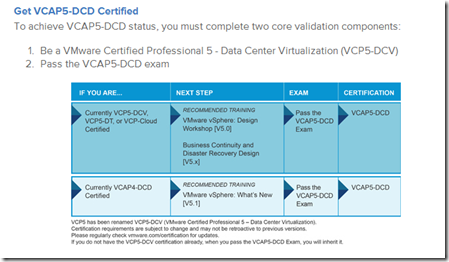
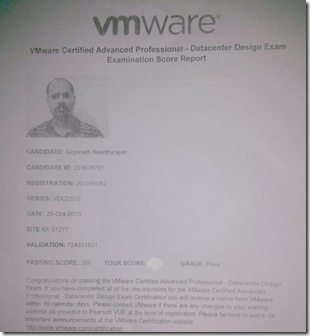



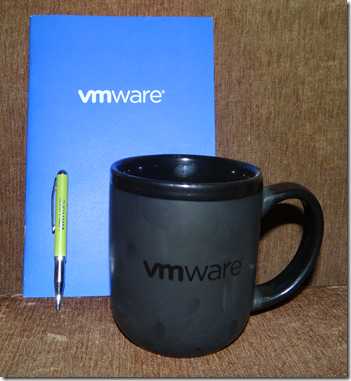
![clip_image002[4] clip_image002[4]](https://pibytes.files.wordpress.com/2013/01/clip_image0024_thumb.jpg?w=505&h=110)
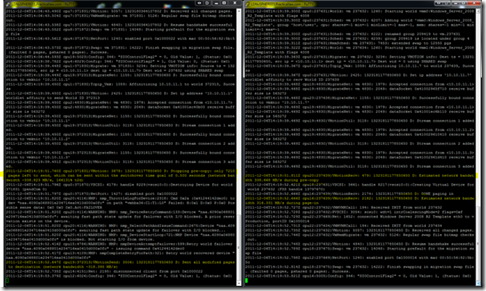

![clip_image002[6] clip_image002[6]](https://pibytes.files.wordpress.com/2013/01/clip_image0026_thumb.jpg?w=695&h=149)