Whitebox for Studying, VMware VSphere, ESX & ESXi Hypervisors, VCP and VCAP Exam
This Whitebox is highly recommended and intended for those, who are passionate to VMware, want to study Virtualization using VMware VSphere, and really want to study the internals/workings of VMware VSphere 4/5 and the enterprise features offered by this wonderful product. Also for those, who wants to do VCP and VCAP exam offered by VMware.
In my experience, without a higher end desktop and computer components it will be very difficult to understand and tame this beast !!
1, Intel Processor
3rd Generation Intel Core i7 Processor
Intel-Core-i7-3770-Processor-(8M-Cache-up-to-3_90-GHz)
http://ark.intel.com/products/65719
2nd Generation Intel Core i7 Processor
Intel Core i7-2600 Processor (8M Cache, up to 3.80 GHz)
http://ark.intel.com/products/52213
2, Intel mother board
Intel Desktop Board DZ77RE-75K Extreme Series
Intel Desktop Board DZ77GA-70K Extreme Series
Intel Desktop Board DZ68BC
http://www.intel.com/content/www/us/en/motherboards/desktop-motherboards/desktop-board-dz68bc.html
3, Internal SATA Harddisk
Seagate 4 x 1 TB SATA HDD, you will get a total 2TB in RAID 10
Seagate Barracuda 1 TB HDD Internal Hard Drive (Model number ST1000DM003)
Key Features of Seagate Barracuda 1 TB HDD Internal Hard Drive (ST1000DM003)
3.5 inch Form Factor
SATA 6.0 Gbps Interface
64 MB Cache Memory
7200 RPM Spin Speed
Average Seek Time – 9.5 ms (Write)
1 TB HDD
300000 Load / Unload Cycles
Make a RAID 10 in the BIOS using Intel Rapid Storage Technology (Intel RST) and install windows 7 64 Bit, you need to copy RAID divers to a USB, and during the OS installation.
The HDD is SATA 6Gbps and has 64 MB cache, and on the mother board 4 sata 6Gbps ports are there and in RAID 10 you will very good speed.
4, RAM
4 x 4 GB DDR3 1333, Kingston or Corsair, if you get 8GB modules that will be fine, so 4 x 8 GB you will get 32 GB the mother board has the capacity.
Kingston ValueRAM DDR3 4 GB PC RAM (KVR1333D3N9/4G)
Key Features of Kingston ValueRAM DDR3 4 GB PC RAM (KVR1333D3N9/4G)
DDR3-1333/PC3-10600
DIMM Memory Module
240-pin Configuration
9-9-9 CAS Latency
1.5 V Specified Voltage
Unbuffered
64 x 512 MB DRAM Structure
Corsair DDR3 4 GB (1 x 4 GB) PC RAM (CMV4GX3M1A1333C9)
Key Features of Corsair DDR3 4 GB (1 x 4 GB) PC RAM (CMV4GX3M1A1333C9)
DDR3-1333/PC3-10600
DIMM Memory Module
240-pin Configuration
9-9-9 CAS Latency
1.5 V Specified Voltage
166 MHz Memory Clock Speed
1 x 4 GB DRAM Structure
Corsair Vengeance DDR3 8 GB PC RAM (CMZ8GX3M1A1600C10)
Key Features of Corsair Vengeance DDR3 8 GB PC RAM (CMZ8GX3M1A1600C10)
DDR3 1600/PC3 12800
DIMM Memory Module
240-pin Configuration
10-10-10-27 CAS Latency
1 x 8 GB DRAM Structure
5, Power supply – Cooler master or Corsair
Cooler Master Extreme Power Plus 500W 500 Watts PSU
Key Features of Cooler Master Extreme Power Plus 500W 500 Watts PSU
500 W Power Output
ATX 12V v2.3
180 – 264 Vac Input Voltage
2 x 12V Power Rail
70 % Efficiency
100000 hours MTBF
http://www.coolermaster.com/product.php?product_id=3738
Corsair CMPSU-430CXV2UK 430 Watts PSU
Key Features of Corsair CMPSU-430CXV2UK 430 Watts PSU
430 W Power Output
ATX 12V v2.3
1 x 12V Power Rail
90 – 264 Vac Input Voltage
80 % Efficiency
100000 hours MTBF
Corsair VS450 450 Watts PSU
Key Features of Corsair VS450 450 Watts PSU
450 W Power Output
ATX 12V v2.31 and EPS 12V v2.92
2 x 12V Power Rail
240 Vac Input Voltage
100000 hours MTBF
80 % Efficiency
OVP / OCP / UVP / SCP
Corsair CMPSU-500CXV2UK 500 Watts PSU
Key Features of Corsair CMPSU-500CXV2UK 500 Watts PSU
500 W Power Output
ATX 12V v2.3
1 x 12V Power Rail
90 – 264 Vac Input Voltage
80 % Efficiency
100000 hours MTBF
6, Cabinet ATX – Cooler master
Cooler Master Elite 431 Mid Tower Cabinet
Cooler Master Elite 310 Cabinet
Cooler Master Elite 311 Mid Tower Cabinet
http://www.coolermaster.com/category.php?category_id=20
7, Install windows 7 64 bit, VMware worksation 8, and use Starwind as an ISCSI software SAN, for the shared storage and it is free you can download.
http://www.starwindsoftware.com/starwind-iscsi-san-overview
8, You can install the Vcenter, DNS and Starwind in one VM and you can install ESXi/ESX and play accordingly
Posted on July 28, 2012, in Virtualization, VMware. Bookmark the permalink. 2 Comments.
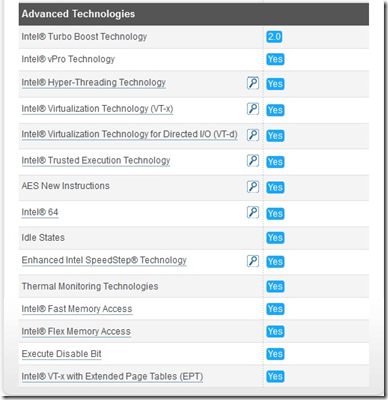
Have you used any of the motherboards listed? I’ll looking at the Intel DZ77GA-70K and am wondering if vmware recognizes the dual built in gig ports.
Installing the ESXi directly would be difficult and my be it wont detect those NIC and wont even install. The best thing, what I do is…. I will install the windows7 64 or 2008 R2 and install the workstation and then I install the esx as a virtual machine… and almost 80 % VMware features and technologies you can study.