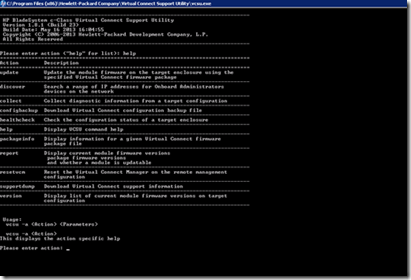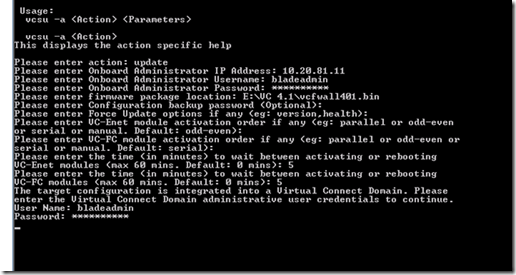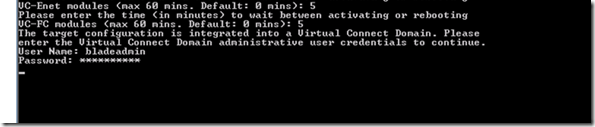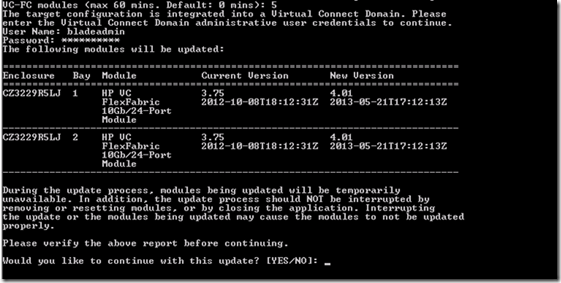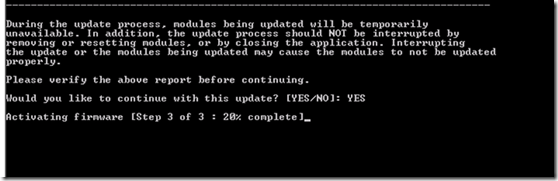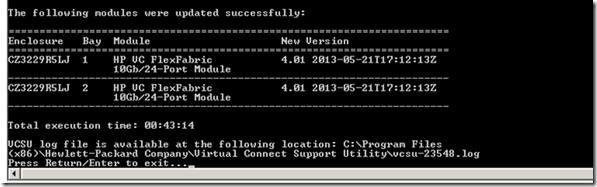Monthly Archives: September 2013
VMware vSphere 5.5 is now available for download
After a long waiting, the latest version of vSphere 5.5 is available for the public. As you all know the latest features and innovations bought by the vmware. Below are the main features;
https://www.vmware.com/products/vsphere/resources.html
• vSphere ESXi Hypervisor Enhancements
––Hot-Pluggable SSD PCI Express (PCIe) Devices
––Support for Reliable Memory Technology
––Enhancements for CPU C-States
• Virtual Machine Enhancements
––Virtual Machine Compatibility with VMware ESXi™ 5.5
––Expanded vGPU Support
––Graphic Acceleration for Linux Guests
• VMware vCenter Server Enhancements
––VMware® vCenter™ Single Sign-On
––VMware vSphere Web Client
––VMware vCenter Server Appliance™
––vSphere App HA
––vSphere HA and VMware vSphere Distributed Resource Scheduler™ (vSphere DRS)
Virtual Machine–Virtual Machine Affinity Rules Enhancements
––vSphere Big Data Extensions
• vSphere Storage Enhancements
––Support for 62TB VMDK
––MSCS Updates
––vSphere 5.1 Feature Updates
––16GB E2E support
––PDL AutoRemove
––vSphere Replication Interoperability
––vSphere Replication Multi-Point-in-Time Snapshot Retention
––vSphere Flash Read Cache
• vSphere Networking Enhancements
––Link Aggregation Control Protocol Enhancements
––Traffic Filtering
––Quality of Service Tagging
––SR-IOV Enhancements
––Enhanced Host-Level Packet Capture
––40GB NIC support
To download https://my.vmware.com/web/vmware/info/slug/datacenter_cloud_infrastructure/vmware_vsphere/5_5
HP Virtual Connect Firmware upgrade
HP has released the new firmware for the HP Virtual connect devices, on June 2013 they released the firmware version 4.01 this was a major release with lot of improvements and fixes.
You can download the firmware version 4.01 for windows (if you are doing the upgrade from a windows OS)
Release notes :- http://bizsupport2.austin.hp.com/bc/docs/support/SupportManual/c03801912/c03801912.pdf
STEP-1
You need to install the latest “HP BladeSystem c-Class Virtual Connect Support Utility “ in a windows OS where you perform the upgrade. You can download this from below link
Once installed, just run the utility and you can see the below.
STEP-2
Run the HP firmware exe, it will extract to a binary file (*.bin)
STEP-3
Open the “Virtual Connect Support Utility” then give the command “update” then give the OA IP address, user name and password. Then accept the default values
It will ask for the Virtual connect user name and password and give those;
Once you gave the Virtual connect credentials, and type “YES” then it will start the upgrade process and you can see the percentage of the progress.
Once completed you will get the below, the interesting part is we don’t need to reboot the VC manually it will do automatically.